Welcome to ABI Research! This guide provides you detailed instructions for accessing your specific research deliverables, personalizing your ABI Research online experience, setting up Analyst Inquiries and Vendor Briefings, and troubleshooting access issues.
How to Access Your Research
- If you haven’t already, email your Sales Representative or the Client Success team at clients@abiresearch.com with all the user names and their individual email addresses
- Each user must visit https://www.abiresearch.com/account/register and complete the registration form
- Each user will receive an automated email confirming the registration and individual account activation
- Upon activation, click “Log In/Register” on the top global navigation bar and enter your email address and password; you may also log in by clicking here
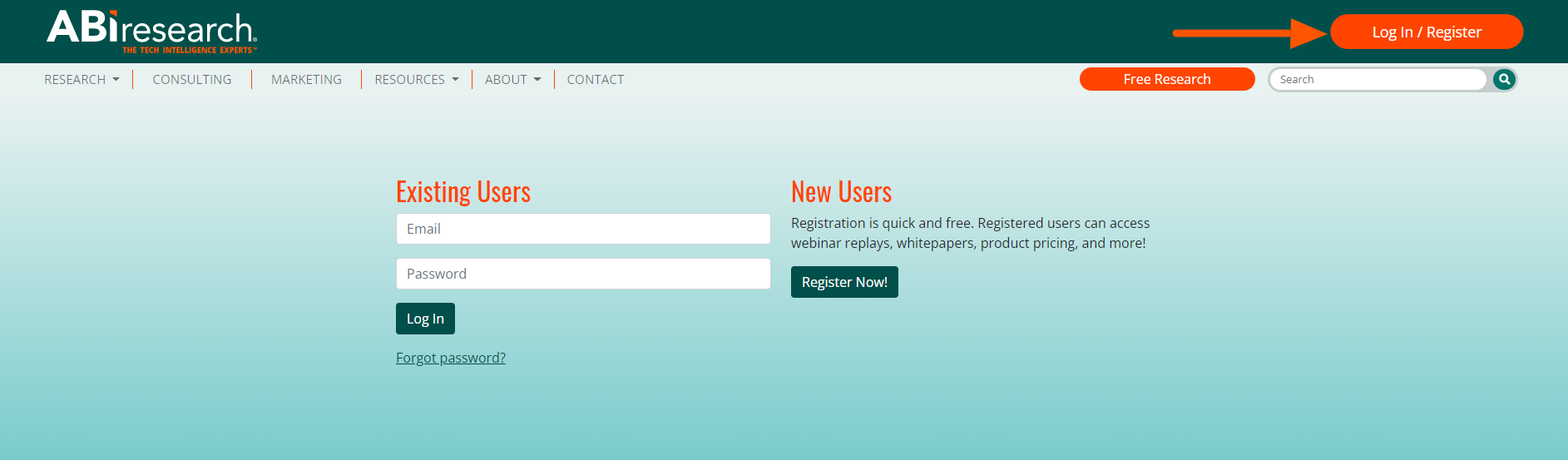
- Click "My Research" to view the research you have in your subscription

How to Customize and Personalize Your ABI Research Experience: Website and Email Preferences
After you have logged in, click on the User Icon in the upper right of the global navigation bar to perform the following functions.

- Set Keyword Alerts
- Go to “Search Alerts” in the dropdown menu, enter keywords and click “Add”
- Receive emails when new research deliverables are posted to the website containing those keywords
- Select Research Interests
- Go to “Research Interests” in the dropdown menu
- Select notifications on research that interests you (regardless of paid subscription)
- Click “Save” at bottom of page
- Set Emailing Preferences
- Go to “Email Preferences” in the dropdown menu
- Opt in to various newsletters, research alerts, press releases, etc.
- Click “Save” at bottom of page
How to Recover Your Password
- Click here to recover your password
- Enter your email address
- Follow the instructions in your email to reset your password
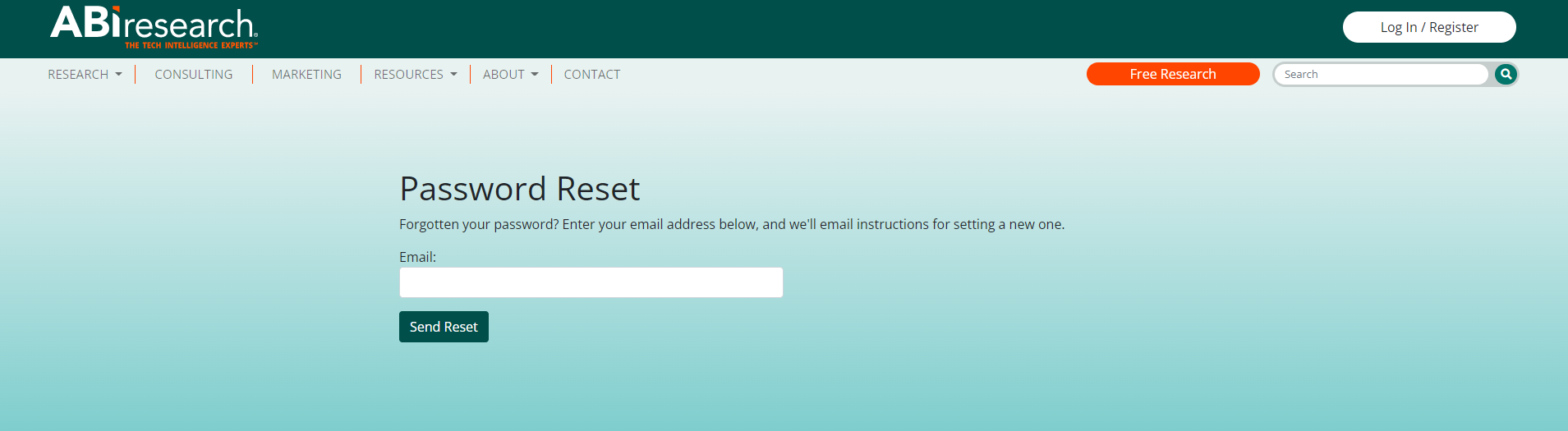
How to Schedule an Analyst Inquiry
- If you have questions regarding any of our research deliverables or need additional strategic guidance, schedule a 30-minute Analyst Inquiry using one of the three below options:
- Contact your account executive
- Email the Client Success team at clients@abiresearch.com
- Complete the Analyst Inquiry form on the Website
- Click the “Contact” button located in the global navigation bar
- Click “Analyst Inquiry” on the right-side navigation column
- Complete the form, including your “detailed list of questions you would like addressed” and click “Submit”
How to Schedule a Vendor Briefing
- If you would like to brief a research analyst on your company or a new product, schedule a 30-minute Vendor Briefing using one of the three below options:
- Contact your account executive
- Email the Client Success team at clients@abiresearch.com
- Complete the Vendor Briefing Request form on the Website
- Click the “Contact” button located in the global navigation bar
- Click “Vendor Briefing Request” on the right-side navigation column
- Complete the form, including a detailed “Message,” and click “Submit”
How to Troubleshoot Access
- Email the Client Success team at clients@abiresearch.com if you are unable to access any research deliverable